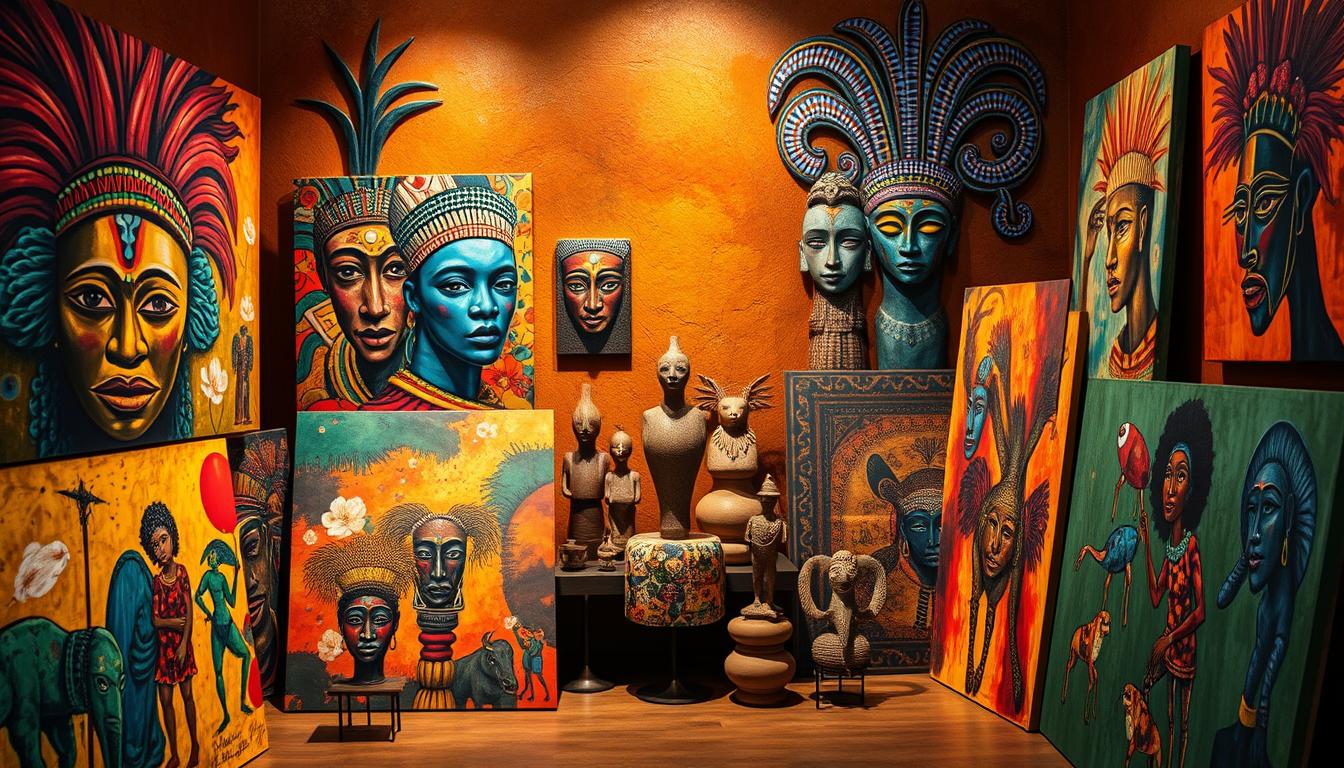Are you tired of struggling to drive traffic to your blog? What if I told you there’s a secret weapon that could skyrocket your blog views almost overnight?
Pinterest isn’t just another social media platform—it’s a powerful visual search engine with massive traffic for bloggers. With over 482 million monthly users, it can make your blog more visible and attract thousands of readers in weeks.
I’ve found that using Pinterest for blog traffic is not just possible—it’s a game-changer for content creators. My own experience shows that smart Pinterest marketing can lead to amazing results. I’ve seen blog views jump from 5,000 to 90,000 with just one pin.
In this detailed guide, I’ll show you how to use Pinterest to boost your blog’s traffic. Whether you’re new to blogging or have experience, these tips will help you reach your website’s full capacity.
Key Takeaways
- Pinterest is a visual search engine, not just a social media platform
- Consistent, high-quality pin creation drives significant blog traffic
- Strategic keyword use is key for Pinterest success
- Visual content beats text in attracting audience engagement
- Professional profile optimization boosts credibility
- Video pins are becoming more effective in 2024
Understand the Basics of Pinterest for Blogging
Pinterest is more than just another social media site. It’s a visual search engine that can boost your blog’s traffic. With over 482 million monthly users, it’s a great way for bloggers to reach people looking for content.
- Pinterest functions more like a search engine than a social network
- Users come with specific intent to find ideas and solutions
- Content has a much longer lifespan compared to other platforms
- Visual content drives engagement and traffic
What Makes Pinterest Unique?
Pinterest is different from Facebook or Instagram because it focuses on lasting content. Pins can keep driving traffic for months or even years. People use Pinterest to find recipes, DIY projects, fashion tips, and professional advice.
The Importance of Visual Content
Pinterest for bloggers needs high-quality, vertical images that grab attention. Vertical pins with a 2:3 ratio work best, usually sized at 600×900 pixels. Making visually appealing graphics can greatly increase your blog’s visibility and clicks.
Pro tip: Design 3-5 different pin variations for each blog post to maximize your reach and avoid being flagged as repetitive.
By grasping Pinterest’s unique world, you can craft a plan to send a lot of traffic to your blog.
Setting Up Your Pinterest Business Account
Starting your blog’s Pinterest journey begins with a professional business account. This account gives you access to tools that can greatly increase your blog’s visibility and traffic.

- Go to Pinterest.com and choose “Create a free business account”
- Fill out your profile with a professional photo and a catchy bio
- Connect your website and other social media platforms
- Check out the Pinterest Business Hub for analytics and management tools
Verifying Your Website
Verifying your website is key for credibility. It lets Pinterest offer more features and builds trust with their algorithm.
Enabling Rich Pins
Rich Pins make your pins more detailed and interesting. They pull information from your blog, like titles and descriptions. This makes your pins more appealing to readers.
Pro Tip: A well-optimized Pinterest business account can help you tap into the platform’s 518 million monthly active users.
Now that your account is set up, you’re ready to create content that draws people to your blog!
Optimizing Your Pinterest Profile
Creating a standout Pinterest profile is key for bloggers. It’s like your digital front door, welcoming people to see your content and learn about your brand.
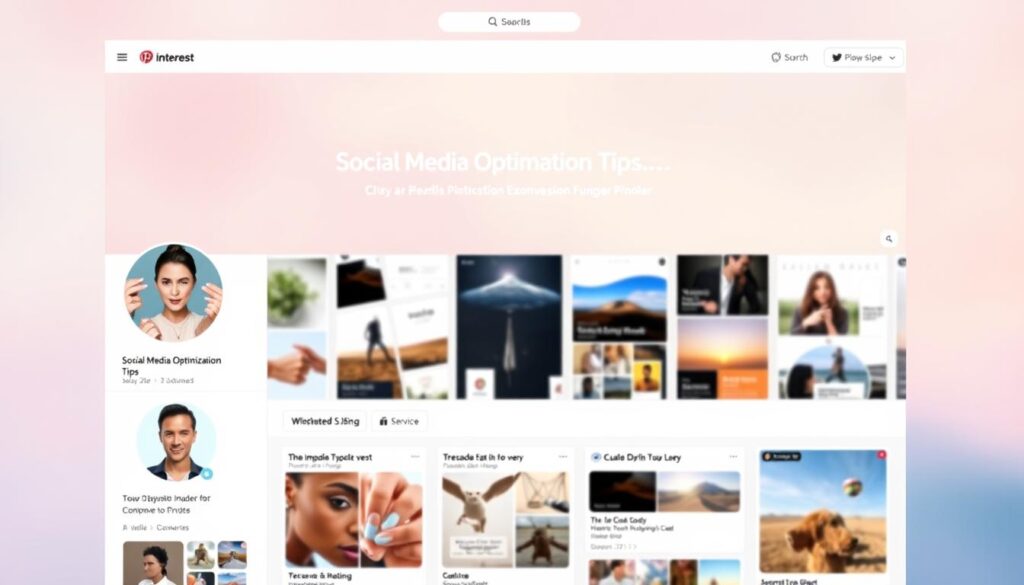
When you’re setting up your Pinterest strategy, focus on these important points to make your profile stand out:
- Choose a professional and recognizable profile picture that shows your brand
- Write a bio that’s full of keywords and clearly states your blog’s purpose
- Make sure your display name is easy to find in searches
Choosing a Compelling Profile Picture
I suggest using a clear, high-quality photo or your brand logo. It should be easy to see and instantly recognizable. A personal photo can build trust, while a logo strengthens your brand’s identity.
“Your profile picture is your first impression on Pinterest – make it count!”
Crafting an Engaging Bio
Your bio is a key spot for Pinterest SEO for bloggers. Write a short description that shows what’s special about your blog. Use keywords that fit your content to help Pinterest find your pins for the right people.
Strategic Use of Keywords
Put targeted keywords in your profile. This helps Pinterest’s algorithm know what your content is about and show it to the right people. Use specific, descriptive terms that match your blog’s niche.
- Use location-based keywords if they’re relevant
- Include your main blog topics
- Avoid stuffing your profile with too many keywords
By carefully optimizing your Pinterest profile, you’ll make a strong first impression. This can help you attract more followers and increase your visibility on Pinterest.
Creating Pin-Worthy Graphics
Designing eye-catching graphics is key for Pinterest blog promotion. Visual content can greatly boost your blog traffic on Pinterest. The right design can turn a simple image into a powerful tool for driving traffic.

- Use a 2:3 aspect ratio (600×900 pixels) for optimal Pinterest ranking
- Include text overlays with compelling keywords
- Select high-resolution, relevant images
- Incorporate brand colors and logo subtly
Design Tools for Stunning Pins
My top picks for creating professional pins are Canva and PicMonkey. These tools make designing graphics easy, even for those without design skills. Remember, visual appeal is everything on Pinterest!
Image Sizing Best Practices
Pinterest favors vertical images that pop in the feed. Aim for pins between 600×900 and 735×1102 pixels. This size ensures your graphics look great on both mobile and desktop, drawing in more viewers.
Incorporating Effective Text
Text is vital for your pin. Use clear, readable fonts and add keywords wisely. Ask questions or create curiosity with your text overlay to get users to click through to your blog.
Crafting Attention-Grabbing Pin Descriptions
Pinterest SEO for bloggers is more than just pretty pictures. The right pin description can make your content more visible and bring in more blog traffic. I’ll share tips on making descriptions that grab attention and improve your Pinterest search rankings.

Writing great pin descriptions is an art. It mixes creativity with smart keyword use. Your aim is to write clear, engaging text that shows viewers the value of clicking on your blog post.
Importance of Keywords in Descriptions
Good Pinterest SEO starts with smart keyword research. When writing pin descriptions, I advise:
- Use targeted keywords naturally within the first 50-60 characters
- Include specific, descriptive phrases that match search intent
- Avoid keyword stuffing – keep descriptions readable and authentic
Adding Hashtags for Better Reach
Hashtags can greatly help your Pinterest blog traffic strategy. I suggest:
- Use 3-5 relevant hashtags per pin
- Choose specific, niche-related hashtags
- Place hashtags at the end of your description
Pro tip: Think like your ideal reader when writing descriptions. What would make them want to click and learn more about your content?
Building a Strategic Pinning Schedule
Creating a smart Pinterest strategy is key to boosting blog traffic. As a blogger, I’ve found that regular pinning increases your online presence. Here are some Pinterest blog traffic tips that have changed my content marketing.
Timing and consistency are your best friends when using Pinterest for blog traffic. Here are some strategies to boost your Pinterest presence:
- Use scheduling tools like Tailwind to keep a steady pinning pace
- Check peak times for pinning with Pinterest analytics
- Make different pin types, like blog post pins and infographics
- Switch up keywords to keep your content fresh
Optimal Pinning Techniques
I suggest making a content calendar for planning pins ahead. Consistency is more important than volume. Aim for quality pins that offer real value to your audience.
- Schedule pins when traffic is high
- Plan content around seasonal trends
- Check analytics monthly to tweak your strategy
Time-Saving Scheduling Strategies
Use Pinterest’s native scheduling to stay active without constant manual work. By spending a few hours each month on pin scheduling, you can set up a system that keeps your blog traffic steady.
Joining and Participating in Group Boards
Pinterest for bloggers can really boost your blog traffic by joining group boards. These boards are great for reaching more people and finding new readers.
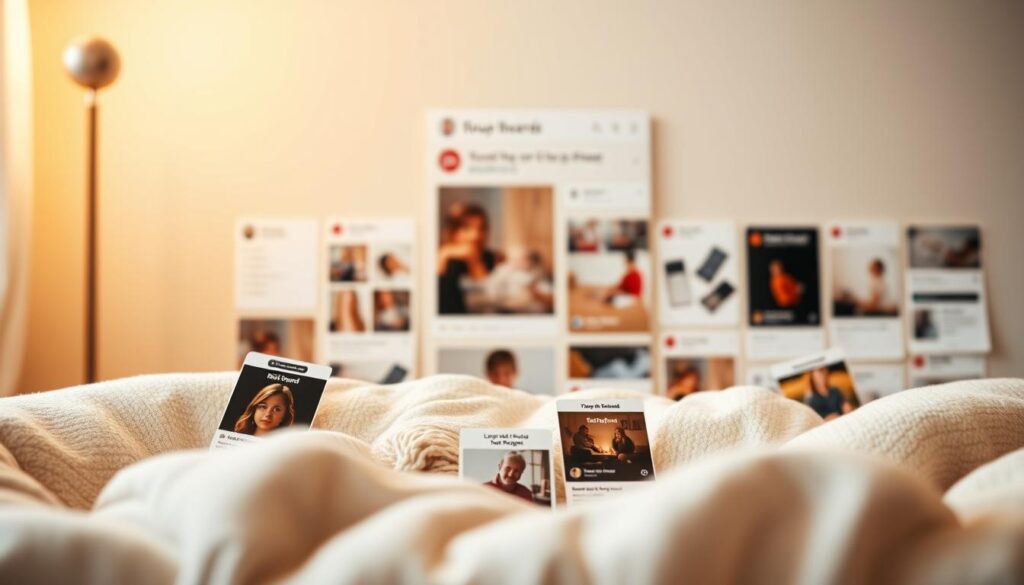
As a blogger, I’ve found group boards to be very helpful. They are places where many pinners share their content. This can make your blog more visible and help more people find it.
Benefits of Group Boards for Traffic
Group boards offer many benefits for bloggers:
- They let you reach more people than your followers
- They increase the chance of your content being shared and talked about
- They help you meet other content creators
- They make it easier for your content to go viral
How to Find Relevant Group Boards
Finding the right group boards takes some effort. Here’s how I do it:
- Use PinGroupie.com to find boards that match your niche
- Follow other pinners in your field
- Look at the profiles of board owners for chances to work together
- Send a personalized request to join, showing you’re a good fit
When you ask to join a board, make sure to follow the rules. Also, show that you’re a valuable contributor. Sharing great content regularly will help you earn respect in these groups.
Engaging with Your Pinterest Audience
Pinterest marketing for blogs is more than just making pretty pins. It’s about making real connections with your followers. As a blogger, I’ve found that talking back to your audience is essential. It helps grow your Pinterest and brings more visitors to your blog.

Being successful on Pinterest means more than just pinning. Talking to your followers can really help you stand out. It also builds a loyal group of people who care about your content.
Responding to Comments and Messages
When someone comments on your pins, it’s important to reply quickly and honestly. Here are some tips to improve your interaction with your audience:
- Reply to comments within 24-48 hours
- Ask follow-up questions to encourage deeper conversation
- Show genuine interest in your audience’s thoughts
Following and Connecting with Other Users
Networking is key in Pinterest marketing for blogs. Here’s what I suggest:
- Follow accounts in your specific niche
- Join relevant group boards
- Engage with content through likes and meaningful comments
By using these strategies, you’ll have a dynamic and interactive Pinterest presence. This will attract more blog traffic and create a supportive community.
Analyzing Your Pinterest Performance
Tracking your Pinterest strategy is key to getting blog traffic from Pinterest. Pinterest Analytics gives you deep insights to change your content marketing. By knowing these metrics, you can increase your blog’s visibility and engagement.

Starting with Pinterest blog traffic tips means mastering key performance metrics. Let’s explore the most important analytics to watch:
- Impressions: Total number of times your pins appear on screens
- Engagement Rate: Percentage of users interacting with your content
- Outbound Clicks: Direct traffic to your blog
- Saves (Repins): Shows content quality and audience interest
Understanding Pinterest Analytics Dashboard
Regularly check your analytics to improve your strategy. Pinterest gives detailed insights on your audience, top pins, and content reach. Focus on:
- Which pin designs get the most clicks
- Peak engagement times
- Audience interests and behaviors
Tracking Blog Traffic Effectively
Connect Google Analytics with your Pinterest account for full traffic data. This link lets you see how Pinterest brings visitors to your blog. It helps you fine-tune your pinning for better reach.
Utilizing Pinterest SEO Techniques
Mastering Pinterest SEO for bloggers is all about getting seen and ranked. With over 522 million monthly users and 2 billion searches, Pinterest is a goldmine for blog traffic. Smart optimization can make a big difference.

Creating a solid Pinterest SEO plan involves several key steps. These steps can greatly boost your blog’s visibility. Let me share the top techniques I’ve learned over the years.
Pinning Consistently for Better Ranking
Regular pinning is key to getting noticed on Pinterest. Here are some must-do strategies:
- Pin high-quality content every day
- Use titles and descriptions with keywords
- Create pins that match what users are searching for
- Stick to a regular pinning schedule
The Role of Fresh Content in Visibility
New content is vital for Pinterest SEO success. The platform favors fresh, relevant pins that offer value. By sharing step-by-step Pinterest guide for blog traffic content regularly, you’ll climb the search rankings.
90% of Pinterest users search with unbranded terms, making keyword targeting essential for success.
I highly recommend making visually appealing pins with keyword-rich descriptions. Design pins that are not only eye-catching but also informative for your audience.
Promoting Your Pins with Pinterest Ads
Pinterest blog promotion can change the game for bloggers. Organic pinning is great, but Pinterest ads are a smart way to reach more people. They help you connect with a wider audience.
Pinterest ads can really boost your blog’s visibility. They offer a great return, with $4.30 gross return for every $1 spent on ads. These tools are definitely worth checking out.
Types of Pinterest Ads to Explore
- Promoted Pins: Standard ads that look like regular pins
- Promoted Carousels: Multiple image ads for storytelling
- Promoted Video Pins: Engaging video content to capture attention
Setting Your Advertising Budget
Start small with Pinterest ads. Begin with a daily budget of $5-$10 to see how they perform. Consider these tips:
- Target specific audience demographics
- Choose pins with high-quality, vertical graphics
- Use a 2:3 aspect ratio (1000 x 1500 pixels)
- Aim for at least a 0.5% click-through rate
Remember, 90 percent of weekly Pinterest users make purchase decisions on the platform. By using Pinterest ads wisely, you can turn casual browsers into loyal blog readers.
Measuring Blog Traffic from Pinterest
To get blog traffic from Pinterest, tracking and analyzing your data is key. Google Analytics is your go-to tool for this. It shows you how Pinterest users interact with your blog.
Start by setting up custom UTM parameters for each pin. These codes help you see which pins get the most attention. I look at sessions, pageviews, and time on site from Pinterest. This helps me know which content my audience likes best.
The Pinterest analytics dashboard offers deep insights into your content. I watch metrics like impressions, saves, and audience reach. I also track outbound links and pin clicks to see which content gets the most interaction. This helps me make my pins more effective and drive more traffic to my blog.
I suggest setting up conversion goals in Google Analytics. This lets you track actions like newsletter sign-ups or purchases. Knowing how users behave helps me make my Pinterest marketing better. By focusing on data, I can grow my blog more effectively on Pinterest.
Source Links
- https://www.hellospoonful.com/how-to-use-pinterest-for-blogging/ – How to Use Pinterest for Blogging (Increase Blog Traffic in 2024)
- https://medium.com/the-blog-channel/how-to-drive-traffic-to-your-blog-using-pinterest-14dfb12cbe68 – How to Drive Traffic to Your Blog Using Pinterest
- https://bloggingexplorer.com/pinterest-strategy/ – Pinterest Marketing Strategy: The Ultimate Guide (For Free Traffic)
- https://www.productiveblogging.com/beginners-guide-to-pinterest-for-bloggers/ – Beginner’s guide to Pinterest for Bloggers
- https://meetedgar.com/blog/get-more-traffic-from-pinterest – How to Get Traffic from Pinterest to Your Blog in Six Steps
- https://thesheapproach.com/getting-started-pinterest-tips/ – Getting Started With Pinterest – A Guide For New Bloggers
- https://ignitevisibility.com/how-to-use-pinterest-for-business/ – How to Use Pinterest for Your Business: Set Up Guide for Business Owners
- https://www.salesbacker.com/blog/59/How_to_Set_Up_Your_Pinterest_Business_Account – How to Set Up Your Pinterest Business Account
- https://www.wptasty.com/how-to-use-pinterest-for-blogging – How To Use Pinterest for Blogging: 7 Simple Tips for Success
- https://cathyheflin.com/blog/how-to-optimize-your-pinterest-profile – How to Optimize Your Pinterest Profile — Pinterest Expert | Pinterest Marketing for e-Commerce
- https://gillian-sarah.com/how-to-create-pinterest-graphics/ – How to easily create click-worthy Pinterest Graphics
- https://metricool.com/pinterest-tutorial/ – How to Use Pinterest: User Guide 2025 | Metricool
- https://socialbee.com/blog/pinterest-for-blogging/ – How to Use Pinterest for Blogging & Gain More Traffic
- https://twinsmommy.com/traffic-using-pinterest/ – Grow Mega Traffic Using Pinterest in 2024 (This is How) – Twins Mommy
- https://digiligo.com/blog/how-to-use-pinterest-for-blogging-to-get-high-traffic-lets-find-out/ – How to Use Pinterest for Blogging to Get High Traffic? Let’s Find Out.
- https://heatherfarris.com/create-a-pinterest-strategy/ – 4 Steps to Create a Pinterest Strategy That Works
- https://improvado.io/blog/pinterest-traffic – Pinning the Way: Boosting Blog Visits with Pinterest
- https://dishitoutsocial.com/manual-pinning-system-tripled-traffic-30-days/ – The Manual Pinning System That Tripled My Traffic in 30 Days – Dish It Out Social
- https://twinpickle.com/blogging/pinterest-group-boards/ – Everything You Need to Know – TwinPickle
- https://www.ocoya.com/blog/mastering-pinterest-group-boards – Mastering Pinterest: Ultimate Guide to Group Boards Tutorial
- https://www.collectivevoice.com/blog/how-to-use-pinterest-for-blogging/ – How To Use Pinterest For Blogging | Collective Voice
- https://www.bloggingyourpassion.com/how-to-use-pinterest-for-blogging/ – How to Use Pinterest for Blogging: A Guide for New Bloggers
- https://create.pinterest.com/creators/grow-and-succeed/ – How to Grow Your Audience & Make Money on Pinterest | Pinterest Creators
- https://www.socialchamp.com/blog/how-to-use-pinterest-for-blogging/ – How to Use Pinterest for Blogging in 2025 – Social Champ
- https://www.ocoya.com/blog/pinterest-traffic-boost – Boost Pinterest Traffic with Proven Strategies
- https://blog.hootsuite.com/pinterest-analytics/ – Pinterest Analytics 101: Tips and Tools to Track Your Success
- https://bloggingexplorer.com/pinterest-seo/ – Pinterest SEO in 2024: The Ultimate Guide for Massive Blog Traffic
- https://heatherfarris.com/pinterest-seo/ – Crack the Code: Pinterest SEO Strategies for 2023
- https://www.linkedin.com/pulse/how-drive-traffic-pinterest-seo-complete-guide-md-amanulla-aman-qvewc – How to Drive Traffic with Pinterest SEO: A Complete Guide
- https://www.wptasty.com/promoting-your-blog-on-pinterest – How To Promote Your Blog on Pinterest [7 Best Ways!]
- https://carachace.com/blog/the-ultimate-how-to-guide-for-pinterest-promoted-pins – The Ultimate How To Guide for Pinterest Promoted Pins — Cara Chace
- https://pinswizard.com/pinterest-for-traffic/ – What are the steps to use Pinterest for traffic on blog? Best Tips
- https://www.wpbeginner.com/opinion/is-pinterest-dead-how-to-supercharge-pinterest-traffic-to-your-blog/ – Is Pinterest Dead? How to Supercharge Pinterest Traffic to Your Blog